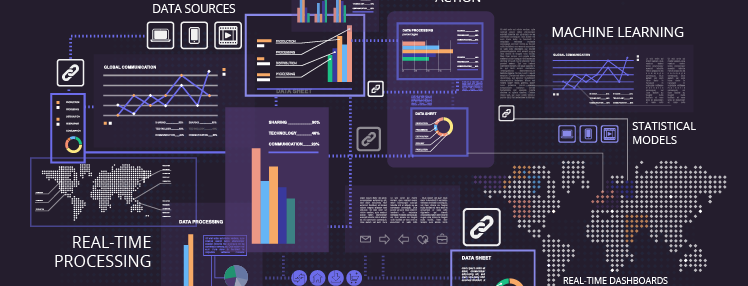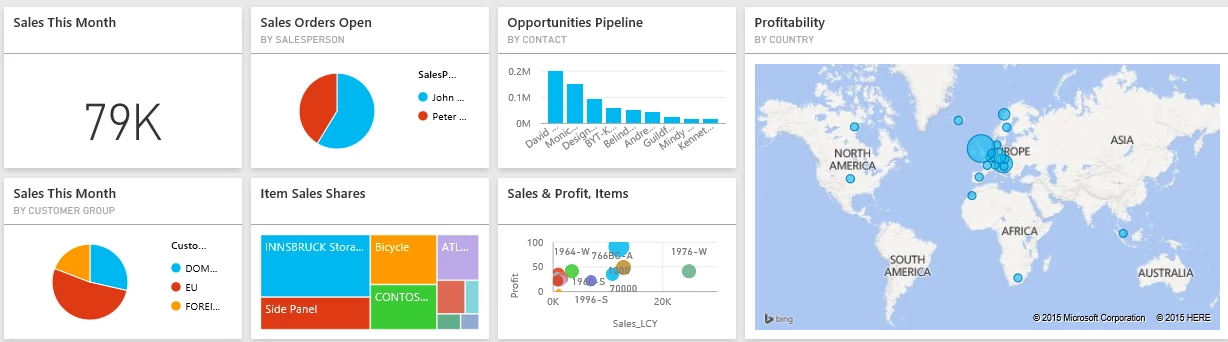
Power BI vs. Tableau: choose your best fit
Big data is undoubtedly changing the game for plenty of industries across the globe. It allows for better customers service, taking well-informed decisions and managing processes and relationships more efficiently. However, collecting data is useless unless the end product is easy to understand and eye-catching. This is where data analytics comes to action, and might make a crucial difference to your business. But pure data is difficult to understand for humans, we are much better when using visual aids. Therefore, BI and data visualization are integral parts of contemporary data analytics programs. Power BI and Tableau are great tools, but which one is better?
Product Overview
There is quite no need to introduce Microsoft to the mass audience, the same goes for their pool of products. However, Power BI is new to the family and not everyone might be well acquainted with it. This is Microsoft’s tool for Business Intelligence and data analytics, works pretty similar to excel and gives a range of customizable options for data illustration.
Tableau, on the other hand, is a product established on the market for well over a decade. Its robust characteristics and user-friendly interface make it an excellent choice for people without deep technical expertise. As a result, the platform does not require coding knowledge to develop sophisticated and complex visualizations. The company has invested heavily in advanced data federated, clustering, segmentation and more powerful analytics functions.
Product Comparison
Visualisation
Tableau allows users to create 24 different types of baseline visualizations, heat maps, line charts and scatter plots. It does not require any coding skills or knowledge to create sophisticated, multidimensional visuals. In addition, the end users have the ability to ask specific “what if” queries of the data set.
Power BI makes uploading data sets a breeze. Users can choose from a range of visuals as blueprints, then insert data from a sidebar to the graphs. Moreover, Power BI lets users create their own by asking queries with natural language processing (NLP via Cortana).
Bottom line: Both products allow business owners and managers to prepare complex dashboards, which help them spot patterns, speed up processes, reduce costs and maximize profits. However, Tableau has the option for its users to leverage any number of data points for conducting analytics. Something in which Power BI simply does not have the proper expertise. Moreover, with its intuitive interface, customizable presentation options and real-time analytics it just has the feeling of the better visualization tool.
Data Sources
Tableau offers connectivity to multiple distinct data connectors including
including online analytical processing (OLAP) and big data options (such as NoSQL, Hadoop) as well as cloud options.It claims to automatically determine the relationship of multiple sources of data when imported (it actually tries to map names or equal values). Moreover, Tableau gives users the ability to modify data links or create them manually based on their company’s needs.
Power BI has API access and pre-built dashboards for speedy insights for some of the most-used technologies out there like Salesforce, Google Analytics and of course Microsoft products. One can also connect to services within their organisation or download files to build visualizations. Similar to Tableau, Power BI determines the sources’ relationships automatically.
Bottom Line: Both products are allowing their customers to connect to many different data sources. However, Tableau offers better support for connecting to a distinct data warehouse, whereas, Power BI is heavily (and much better) integrated with Microsoft’s portfolio of products, mainly its Azure cloud platform. Additionally, its ability to connect to nearly any application or data source, no matter whether those resources live in the cloud or on-premises is a huge advantage in this section. Some examples include (Excel spreadsheets, GitHub, Mail Chimp, SharePoint, and Google Analytics ).
Pricing
Tableau has recently switched from a bulk purchasing model to monthly subscriptions (Viewer, Explorer & Creator). The most basic one is called Viewer, it is intended for users who want to access already created visualizations. It costs 12$ a month per user on premises, if hosted, the price jumps to 15$. Buying the Explorer plan will give you access to self-service analytics without data prepping and cleaning. (for the price of 35$ on premises and 42$ respectively on the cloud). The Creator is giving you full functionality and regardless of whether the platform is deployed on-premises or the cloud, the price is 70$ per month per user.
Power BI is also following a subscription policy with three different plans to choose from Desktop, Pro and Premium. The Desktop is free for individual users and Pro starts at 9,99$. It offers additional features like data governance, content packaging and distribution. Also, a pretty useful feature is the 60 days free trial. Premium is built on capacity pricing, charging per node per month.
Bottom Line: Tableau generally stands at a higher price point. If one already has the data on spreadsheets and has the time to dedicate in exporting and importing it, the price is manageable. However, if you want a direct connection to third-party apps like Google Analytics, Hadoop, Marketo, you need to pay a hefty amount. Organisations already adopted the Microsoft ecosystem, are perfectly suitable using the Power BI tool. It also offers better free trial policy and it is generally the prefered option when it comes to cost to functionality ratio, starting at 9,99$ a month in comparison to Tableau (35$/ month).
Customer Support
Tableau offers open direct support by email or phone for all its users. They can also login into the customer portal and submit a ticket there. The platform also offers a comprehensive knowledge base, divided into three subscription categories. Users can access support resources tailored for their version of the software. Best practices patterns and getting started guide are included as well. Users can also participate in pieces of training and a community forum.
Power BI has restricted support function for people using the free version. Moreover, users with a purchased subscription will have the edge in submitting a support ticket and receiving help first. Guided learning and robust support resources are also available to everyone using the tool. The community forum is accessible by everyone and samples of current partners using the product are provided as well.
Bottom Line: Both softwares offer extensive documentation and available resources for the users to self- serve. However, Tableau has a better developed supporting system in terms of direct contact. Moreover, Power BI is treating its paid users faster when it comes to tech support, which leaves free version users disadvantaged.
Key Takeaways
Both products have pros and cons, which is common when comparing BI tools. Tableau allows its users to integrate an infinite amount of data points in their analysis, while also offering comprehensive support options. Power BI, on the other hand, benefits extremely well corporations already embedded the Microsoft product ecosystem into their organisational procedures. Also, it’s the perfect option for smaller scale organisations, which value functionality and are also on the price-sensitive side.